The reason why we want to expose every shot that we take with the data as far to the right of the histogram as possible is because that’s where the data is!
Category: Technique & Workflow
-
Optimizing Exposure
-
CA Trip Behind The Scenes Part 3 – Data Management and Workflow
It’s been a busy few weeks so I wanted to throw this up on the blog today as I found a short pause int he schedule. You’ll find a quick overview of our workflow / gear for our travels in the video above, along with a 53 minute look into our Adobe CS5.5 workflow that applies to both Canon / HDSLRS and RED footage in the video below courtesy of Richard Harrington.
-
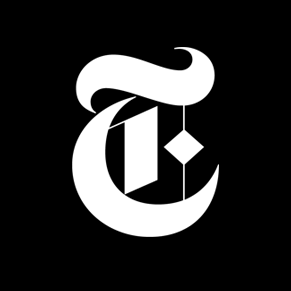
Shooting Twice, at Once
Shooting Twice, at Once
Doug Mills has come up with a simple but strangely elegant solution for shooting video and stills simultaneously.
via Lens Blog: http://lens.blogs.nytimes.com/2011/07/13/shooting-twice-at-once/
When shooting stills and video simultaneously, Doug Mills, a staff photographer in the Washington bureau of The New York Times, has tried a creative trick or two. He once strapped the video camera around his neck, using his stomach to hold it in place. The results, he said, were “freewheeling and dangling and very difficult to work with.”
-
Workflow: Adobe Premiere Intro and FCP 7 roundtrip
I thought I’d put a quick little video up on the blog showing how you can roundtrip back and forth between both apps via XML. If you have an FCP 7 project and want to use Premiere or After Effects – you can do so in seconds. If you then want to send that project back to FCP 7 and grade it in Color for example – again, you can do so with a few keystrokes via XML. I didn’t know this until a few months ago, and I also wasn’t aware of how similar both editors are to one another. Doing a basic with either tool is extremely similar in fact – Premiere even comes with both FCP and AVID keystroke sets to make those going back and forth more “at home.” The video below serves as a quick intro to Premiere as well.
Link: Workflow: Adobe Premiere Intro and FCP 7 roundtrip « Vincent Laforet’s Blog
-
Michael McNamara – IN THE BAG

For a quick background, I’m a features photographer at The Arizona Republic in Phoenix. It means that I do most of my work for our features sections (food, fashion, lifestyle) and our monthly glossy magazine AZ Magazine. It’s a very atypical newspaper job, but I really enjoy it. This also means that I’m lighting more often than not. Because it’s Phoenix, and usually very hot, most of my assignments are indoors, so there’s not always the need for the big monoblock strobes. Yes, they still sit in my car, but I’m not using them twice a day anymore…more like once a week.
Link: IN THE BAG
-
On Watermarks and Signatures
Earlier today I caught myself unfollowing someone on 500px because I clicked through on their photo and found this garish looking signature on their photograph. I know I’ll probably take a lot of heat for this, but I HATE watermarks and signatures on photos and many of the particularly bad borders and frames as well — so much so that more and more these days I’m not faving them or commenting on photos that I find them on and have actually started unfollowing some people who use them.
Link: Thomas Hawk Digital Connection » Blog Archive » On Watermarks and Signatures
-
Digital Photography Best Practices and Workflow | dpBestflow

dpBestflow® is the new guide for every aspect of digital imaging technology from ASMP, the leader in education for the professional photographer.
Link: Welcome | Digital Photography Best Practices and Workflow | dpBestflow
-
The Three Biggest Mistakes Amateur Photographers Make
The Three Biggest Mistakes Amateur Photographers Make
I don’t usually take to the bully pulpit to either disagree with or amplify something Ctein has written—his column, his topic, his bailiwick—but it seems to me that the insight in his most recent column could be extended to two…
via The Online Photographer: http://theonlinephotographer.typepad.com/the_online_photographer/2011/05/three-biggest-mistakes.html?utm_source=feedburner&utm_medium=feed&utm_campaign=Feed:+typepad/ZSjz
The unifying theme in all three of these things is that you have to learn to look at the end result and let go of everything you know about what did or didn’t go into it.
-

In-depth B&W conversion video
In-depth B&W conversion video
Speaking of old friends, former Lightroom evangelist/PM George Jardine has posted a free 37-minute video that dives deeply into black & white conversion. He writes, In this video, I start by ta…
via John Nack on Adobe: http://blogs.adobe.com/jnack/2011/05/in-depth-bw-conversion-video.html
former Lightroom evangelist/PM George Jardine has posted a free 37-minute video that dives deeply into black & white conversion
-
Video: Lasers Show Up Wobbly Camera Mirrors
Video: Lasers Show Up Wobbly Camera Mirrors
You know when you read that you should use a tripod to get the sharpest possible photographs, especially in low light, and you’re all like “Whatever,” and “I have steady hands, dude.” Well, take a look at this video, which shows just how much you SLR can
via WIRED: http://www.wired.com/gadgetlab/2011/05/video-lasers-show-up-wobbly-camera-mirrors/
The clip shows the laser as it shines onto a wall 20 feet away from the camera. The 7D was locked down on a tripod and took three shots. The first is made by pressing the shutter release carefully with a finger. The resulting vibrations, caused by both the finger and the mirror slapping up inside the body, make the laser careen wildly.
-
Photographer posts revealing Canon EOS 60D video mode noise comparison
which shows that ISO 160, and multiples thereof, show less noise in the blacks than nearby lower ISO settings. The difference at some ISO intervals is dramatic
Link: Rob Galbraith DPI: Photographer posts revealing Canon EOS 60D video mode noise comparison
-
What kind of picture taker are you?
Photographers approach their subjects in a similar range of ways. Everyone has a rhythm to the beat of their picture taking.
-
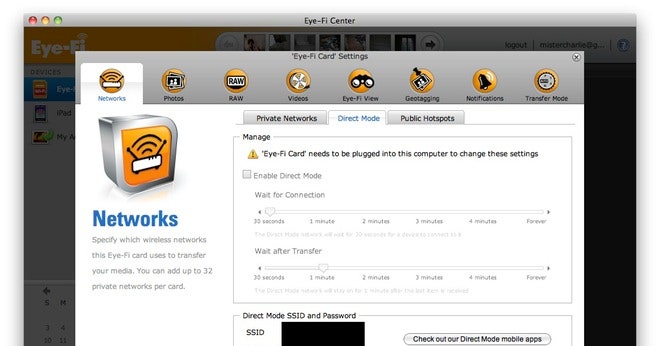
How To Use Eye-Fi ‘Direct Mode’ With Your iPhone, iPad
How To Use Eye-Fi ‘Direct Mode’ With Your iPhone, iPad
Sometime in the middle of the night, Eye-Fi released both the “Direct Mode” software update for its Wi-Fi enabled SD cards, and a new iOS app that works with” this mode. An Android app is also available. Together, these pieces of software lets you snap ph
via WIRED: http://www.wired.com/gadgetlab/2011/04/how-to-use-eye-fi-direct-mode-with-your-iphone-ipad/
Together, these pieces of software lets you snap photos on any camera and have them show up on your iPhone, iPad or Android device, beamed through the air over Wi-Fi. The Direct Mode actually turns your SD card into a tiny Wi-Fi hotspot, allowing devices to connect. Once you get it working, it works great. But it is a little tricky to set up. Here’s how.
-
Scanning Colour Negatives: Raw or Not?
Some think the optimal way of scanning colour negatives is to minimize editing intervention at the scan stage by scanning exactly what the scanner produces unaltered, then opening the image in Photoshop, converting it to a positive and making other adjustments as needed. Stated advantages of this workflow are that no data gets altered or destroyed on the way to Photoshop and there is no need to bother about selecting and possibly re-configuring conversion profiles in the scanning software appropriate for the brand of negative film one is scanning.
-

How to set up & tune a great Photoshop machine
How to set up & tune a great Photoshop machine
Photoshop gets used in a huge variety of ways, from editing tiny icons laying out multi-hundred-layer Web designs* to wrangling gigapixel photos. The optimal settings depend on the work you do. Now…
via John Nack on Adobe: http://blogs.adobe.com/jnack/2011/04/how-to-set-up-tune-a-great-photoshop-machine.html
the Photoshop performance team has posted a white paper on Photoshop CS5 performance, explaining various cache & GPU settings, discussing the impact of 64-bit and multicore, and more.
-
Tell a Photo Student: Rather Intense Webinar Alert
We have a brand new webinar coming up this Friday, April 8th, from 1 – 2:30pm ET. If you know a current photo student, emerging photographer, or photo educator, please share the details with them.
A while back, Grover wrote a very popular blogpost “The Top 11 Things Photographers Wish They Learned In Photo School”. This opened up a new project for us – we’ve been working with MAC-on-Campus to run a series of webinars geared toward photo students, to dig deep into these 11 things. This Friday, Grover will deliver the 2nd session, called “Inspiration: The Pro’s Secrets to Finding & Keeping It.”
Link: Tell a Photo Student: Rather Intense Webinar Alert – A Picture’s Worth | PhotoShelter
-
Collector paying newspapers millions for scanning and other rights to photo archives
John Rogers, a Little Rock, Arkansas collector who has been paying large sums of money to several U.S. newspapers for various rights to their photo archives.
-
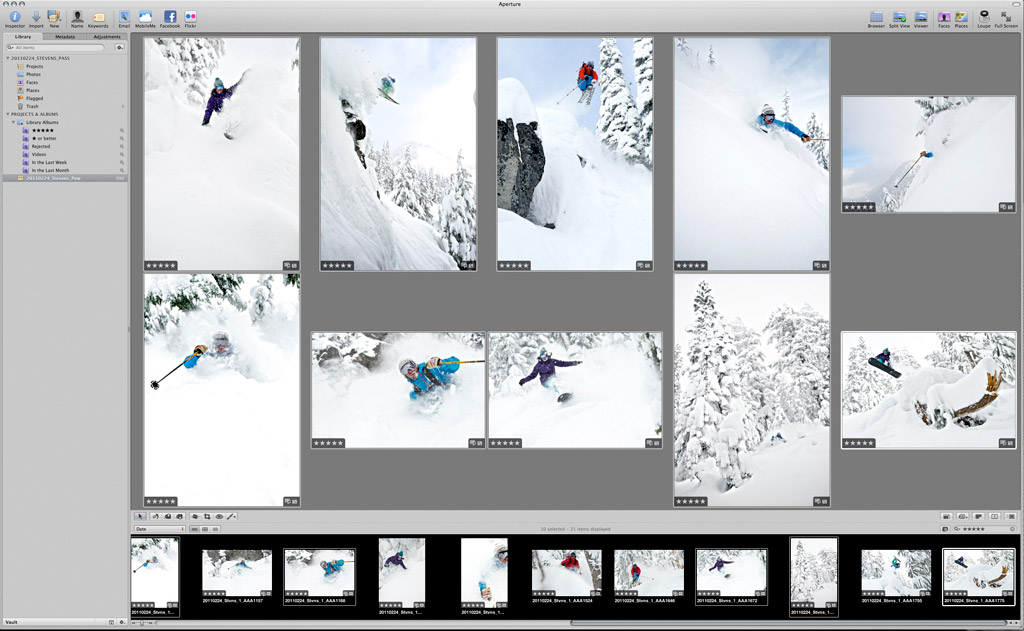
Photo editing 101 star rating shoots aperture lightroom | Chase Jarvis Blog
Photo editing 101 star rating shoots aperture lightroom
In this Chase Jarvis guest post by Scott Rinckenberger, learn photo editing tricks for large volume shoots. Aperture, Lightroom, Bridge, rating with stars.
via Chase Jarvis Photography: http://blog.chasejarvis.com/blog/2011/03/photo-editing-101/?utm_source=feedburner&utm_medium=feed&utm_campaign=Feed%3A+ChaseJarvis+%28Chase+Jarvis+Blog%29
Painful memories I have: My first breakup, my first deceased pet, my first time moving, but perhaps most painful of them all is this; my first attempt at editing 15,000 photos. Such overwhelming volume, such slow progress, so many similar photos. Why, oh why, did they ever create the motor drive!?
-
The Online Photographer: Why My Gigabyte Film Scans Might Not Be Good Enough
Why My Gigabyte Film Scans Might Not Be Good Enough
By Ctein Last week, in some comments to Mike’s “Touch Once” post, I mentioned that I was on my fourth round scanning some of my film and that re-scanning my film seems to be something I have to do about…
via The Online Photographer: http://theonlinephotographer.typepad.com/the_online_photographer/2011/03/gigabyte-film-scans.html?utm_source=feedburner&utm_medium=feed&utm_campaign=Feed%3A+typepad%2FZSjz+%28The+Online+Photographer%29
Last week, in some comments to Mike’s “Touch Once” post, I mentioned that I was on my fourth round scanning some of my film and that re-scanning my film seems to be something I have to do about every five years despite my best efforts to make scans so good that I could never imagine needing better ones. (Apparently, my wildest imaginings have a tangible expiration date.) This, of course, raised questions about how good a film scan really needed to be, and so here we are.

